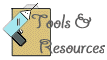Task 1We've worked on selecting workable topics and coming up with research questions for the topics. Now we're going to expose our thinking to some Internet dialog. Don't worry, you don't have to be an exhibitionist. You do need to keep a few things in mind, though. We will be sending out queries for information about our topics to a Usenet newsgroup. Remember, that you will be asking people to do some work for you, so you'll need to be respectful of their time and experience. Don't ask the group to do your homework--try to tap into the personal expertise that group members have
This interaction and dialog will be something that you can maintain for the duration of these projects, so spending some time initially will pay off in the long run. You'll first need to select an appropriate group. An early step is to search for your topic at the dejanews site. Doing a search here can help you filter out the number of groups that don't apply to your topic. Try several keywords and note the names of the groups that turn up. Next, you'll need to access the groups that might be appropriate for your topic. To do this we will use the Netscape News program. It is available under the Windows menu of Netscape. Caution: the interface of the Netscape News program is atrocious! You'll need to use your mouse to resize the windows so that you can see what is going on. Once you have the news window open, go to the Options menu and select Show All Groups. Once the groups are downloaded, drag the frame bar in the middle of the screen to the right to give yourself more room. Next, drag the small menu bar before the blue checkmark to the right so you can see what groups are what. Now you can scroll through the list of groups and read through the ones that you have found for your topic.
It is important that you spend some time lurking or reading through the messages on the group before you post. Look for two things: First, see if your query has already been answered in the FAQs or in previous discussion. If so, you might respond to one of the existing threads or think of another question to explore. Second, you will be reading messages to get a sense of the kinds of conversation that the group sanctions. Think of the group as an audience and try to assess their values and conventions. Once you have done so, you can compose your own post.
You'll need to set your e-mail preferences before posting. Go to the Options window and change the settings in the Mail and News item. Then you can click on the To News button to compose the query
Be sure to compose your query with care. You will need to demonstrate that you have some knowledge of the topic for your readers. Again, it they sense that you are asking them to do your homework for you, you'll probably get flamed. Articulate what you see as the most important or problematic issues related to your topic. Try to summarize and synthesize relevant positions and be clear about what exactly you want to receive from the group. You might provide a couple of different options, so that different group members will be able to relate to your posting.
This assignment may take you a day or so to fully work through. Don't just spam something up to the newsgroup. Be sure to make the posting mesh with the goals you have for the argument you are writing about. Also be sure to spend enough time browsing for groups and through particular groups ahead of time. You will also want to keep an eye on the group after you post. Check back daily to see if anyone has responded to your message. If conversation does develop, be sure to answer the responses that you receive.
Take time to do a good job of posting. When you have composed a post, I'd also like you to send it to me, so that I can get a better idea of how your topic is developing and share our expertise at composing worthwhile queries. Use the form below:
If you have questions, let me know.