To get started in the class we will set up our class account and begin our Twitter activities. Follow these steps:
First, create an account on the class Web site. For your user name, use your first and last name. You can upload a picture as you create your account. Just follow this link and fill out the form. You will receive an e-mail with a password. If you have any problems, let me know.
Next, we will create and share our Twitter accounts. If you already have a Twitter account, there are two options: You can just share your account by adding a comment to this assignment. Do this only if you are comfortable with class members following your regular postings on Twitter. If not, you can create a new account for this class where you can post tweets that you wish everyone to see.
Once you have a Twitter account that you would like to use for class interactions, add a comment to this posting and share your Twitter name.
Next, download and install Twitter client. For Mac, I use the Twitter app put out by Twitter. There are many other apps that you can use. This article points out some of the options. You should be able to find an app for which you don't have to pay. And you may end up setting up an app on your laptop and phone, etc. The goal is to be able to Tweet and follow tweets and hashtags regularly.
Tomorrow in class we will all connect and share our experiences with getting set up or with our history on Twitter.
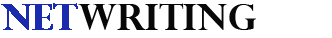
Comments
@hmsjewels
@hmsjewels
@stephaniedk96
@stephaniedk96
@fm7107
@fm7107
@bekah_meyers
@bekah_meyers
@Ian_Lipman
@Ian_Lipman
@cjklein89
@cjklein89
@CarinaSongs
@CarinaSongs
@mobilesuit_
@mobilesuit_
@satiray6
@satiray6
@AndrewYablon
@AndrewYablon
@MasonA1911
@MasonA1911
doesnt exist
doesnt exist
@Atrived12
@Atrivedi12
doesn't exist
doesn't exist
@AlecButler
@AlecButler
n/a
@abhowmik24
doesn't exist
doesn't exist
Twitter
@z_pope
doesn't exist
doesn't exist
Twitter
@bnicole93_
Twitter
@ChapelChillel
@UndiscIosed
@UndiscIosed
Twitter
@UNCogreen
space?
space?
@neusp09
@neusp09
@kpfled_PWAD
@kpfled_PWAD
I could not add a comment
I could not add a comment with my hp, but was able to with my iPad.
@Atrivedi12
@Atrivedi12
@DMcCool32
@DMcCool32