Using Infoseek

The picture below is the opening screen of the Infoseek search engine, which is located at www.infoseek.com. There may be a few cosmetic differences between this image and what you actually see. This is because of the differences between how a Mac and a PC display some things in HTML.

|
Keywords
All of these search devices work off of keywords. If you are looking for pages related to IndyCar racing, you could simply type
Capitalization
The first thing that we can do is to capitalize proper names and places. If you do not capitalize any words in your query, the search engine will make its search non-case-sensitive, which means that "IndyCar" and "indycar" would be seen as the same thing. When we enter
Phrases
You may find some time that you need to search for a phrase or a title. Infoseek will search for a given phrase if you put it in double quotes (") or place hyphens (-) in between the words of the phrase. Continuing our example, we can enter
Multiple Keywords
It is always an option to enter two keywords. You may be looking for information on the IndyCar driver Alex Zanardi. You could simply enter
Multiple Searches
The final way to search with multiple keywords is to search for the first keyword, and then search for the second keyword inside only the links that were returned from the previous search. With Infoseek, you can perform this in two ways, the first is to do a simple search and let Infoseek return links. Then, at the bottom of the returned links will be another query box (pictured below).
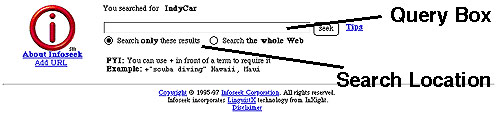
|
There you can enter another keyword and search only the returned links. You often do this
when your search returned 1,000,000 or so links. The other way is to designate your secondary searches from the first
query box. The is done using the pipe or bar (|). Simply type your first keyword, the pipe, and then the second keyword,
being sure to leave no empty spaces.
Directories
Infoseek also offers directories of web pages. You can think of these as searches that Infoseek has already done for you. The main advantage to these directories is that the first few links that are given, usually have been reviewed by Infoseek and are for the most part very good. The down side is that you may have to go through several sub-directories before you find the links that you are looking for.
Search Locations
Infoseek offers a wide variety of search locations other than the world wide web. You can search for news articles, either through newswires, such as the Associated Press and Reuters, or premier news, such as The New York Times or Time Magazine. Searching for e-mail addresses and Usenet newsgroups is also supported. To search through these other areas, you can still use all the special search techniques that are described above.


|

|

|