Create an improve screencast that employs strategies of spotlighting and zooming. You may also want to experiment with the cursor effects.
Begin by collecting some textual materials that you wish to "read" on the screen. You can search for an online text and then record a segment of the text. Take a couple of recordings, using the cursor in some of them to imagine working through bits of the text. You might also experiment with taking a screen shot of a bit of text, rather than a video. As with your typing, be sure to be focused on legibility and sizing of the clip and canvas to make sure you produce something that viewers can read.
You can also collect some other materials to add energy or focus to your reading—audio or video, etc.
Capture some materials, and then use zooming, spotlighting, and/or cursor effects to “read” or work through the text.
When finished, upload your video to YouTube of Vimeo, and then to the class Web site using the Improv Video option. Be sure to take a snapshot of the video to add it to the class slide show.
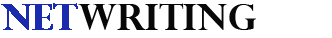
Comments
in class improv 6/27
http://www.youtube.com/watch?v=HqSGCHCUx6s
n/a
n/a
http://youtu.be/0REP0Te73EU
http://youtu.be/0REP0Te73EU
Healthy Meals
http://www.youtube.com/watch?v=Pw-fExE4SPo&feature=youtu.be
In class improv reading
http://youtu.be/npe-_UBcMnk
matt feld