You’ve worked with typing and zooming and spotlighting in Camtasia. Now it’s time to play with sound. Create a short (30-90 second) audio collage.
Use the audio channels of Camtasia to compose with at least five audio samples. As you compose, focus on strategies of looping and layering. You can think about a backing track of a sound that loops. You will want to have more than one sound playing simultaneously at times, so you will need to work with the volume levels. And you will want to work on fading sounds in and out.
The collage can focus on the topic of your PSA/Tutorial, or you can choose as aspect of Internet culture on which you wish to make some kind of statement.
When you are finished, export the project as WAV file. Then upload the file to our Web site using the Improv Audio Collage option.
As a challenge, you can also download the Audacity audio editor and create your audio collage with that program.
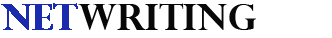
Recent comments